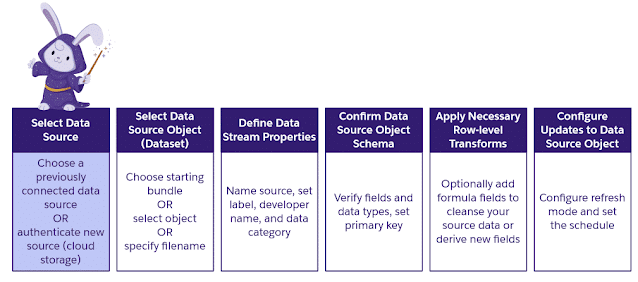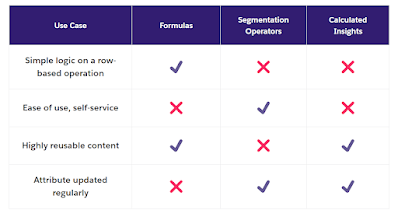Motivation behind this
Salesforce has taken a great initiative on Data Cloud area (previously known as CDP) during Dreamforce 2023, which drives me to gather knowledge on this area and successfully pass this certification on 20th Jan 2024.
Sharing my tips to prepare and pass this certification for trailblazers.
Exam Outline
Content: 60 questions
Time allotted to complete the exam: 105 minutes
Passing score: 62% (37 answers to correct)
Registration fee: USD 200 plus applicable taxes as required per local law
Delivery options: Proctored exam delivered in an online environment that can be accessed
through Partner Learning Camp (PLC)
References: No hard-copy or online materials may be referenced during the exam
Prerequisite: None
Topics
Preparation
2) PLC Course: Get to know Data Cloud
4) Data Cloud Useful Videos:
5) Data Cloud Related Questions and Answers:
Many of the similar questions/concepts appeared in the exam.
- Knowledge Check: Data Cloud - Overview
- Knowledge Check: Data Cloud - Setup
- Knowledge Check: Data Cloud - Administration
- Knowledge Check: Data Cloud - Data Ingestion
- Knowledge Check: Data Cloud - Data Modeling
- Knowledge Check: Data Cloud - Identity Resolution
- Knowledge Check: Data Cloud - Segmentation
- Knowledge Check: Data Cloud - Insights
- Knowledge Check: Data Cloud - Activation
6) Data Cloud Trail Org Provisioning
Data Cloud Trial Orgs are now available via Partner Learning Camp (Demo Org tab).
Please use Demo Type of DCDO (Data Cloud Demo Org) to request your 30 day Trial org via PLC.
Note in order for the demo org tab to be visible you must complete the ‘Simple Demo Org Fundamentals’ course.
Please review the rules of engagement here: https://sfdc.co/dctrialorgroe
(also includes screenshot on how to request a Data Cloud Trial Org)
Few Important points to cover for exam
Though this certification doesn't have any pre-requisite but if any one has knowledge on Marketing Cloud, then it will be easy for them to pass. If we understand following concepts it will be easy to pass the exam.
Solution Overview (18%)
Overview of Data Cloud and its processes
Maximize clicking on the photo
Data Cloud powers companies with unified, real-time data.
Data Cloud Technical Capability Map
How Data Cloud works?
- Connect all your data sources whether batch or streaming data. Data from Salesforce, legacy systems, web, app data and data lakes can be brought into Data Cloud.
- Prepare your data through transformation and data governance features.
- Harmonize your data to a standard data model.
- Unify data with identity resolution rulesets. Connect, match and resolve customer data.
- Query and analyze data using insights.
- Use AI to predict behavior.
- Segment your data and activate to use in various channels to create personalized experiences.
- Analyze your data using supported analytic tools.
- Output data to multiple sources to act on data based on your business needs. Data can be activated in Marketing Cloud Engagement, Advertising, Personalization and Intelligence.
- Continue to review, measure, and optimize data.
Note: There are few questions on the processes and what comes next during the exam.
How marketers can be benefited by using Data Cloud?
- Create unified customer profiles across all touchpoints by connecting identities, engagement data, customer orders, loyalty, and marketing journeys.
- Build smarter audience segments using insights and filtering capabilities.
- Activate data from anywhere across your organization.
- Capture and unify data from anywhere with a high-scale data ingestion service.
- Analyze your data using tools like Tableau or Marketing Cloud Intelligence.
- Data Cloud drives customer success in different industries.
- Data Cloud provides transparency and security of data gathered from individuals who provide consent for its use and receive value in exchange.
- Use cases for Data Cloud Capabilities:
- Gain insights on data streams in real time and trigger follow-up actions.
- Build complex segments of unified individuals with related data from multiple platforms.
- Aggregate data from multiple systems to understand a customer’s true lifetime value across multiple accounts and devices.
- Key differentiator of Data Cloud:
- Uses Customer 360 Data Model
- User-friendly interface and built on Lightning
- Integrate easily with Salesforce products (Sales, Service, Marketing, Loyalty etc.) and AppExchange.
- Data Ethics:
- Way for companies to build trust and transparency with their customers and data.
- Moral guidelines about the gathering, protection, use, and sharing of data and how it affects individuals
- It's not ethical to store any kind of user information without taking the consent.
Data Cloud Setup and Administration (12%)
- Data Cloud Provisioning:
- Sharing rules and other data restrictions in Core CRM doesn't apply to data stored in Data Cloud.
- Data is not stored as sObjects, but in the Data Lakes outside of Core CRM.
- When to use existing data org and when to use new org.
- Existing - Customer data housed in single Salesforce Org. Customer is using Loyalty Management & Promotions.
- New org for Data Cloud - Multiple Customer Salesforce org exists, highly complex architecture exists, existing org is highly customized.
- Steps of initial setup process
- Setup Data Cloud Account
- Configure additional profiles (pay attention what Marketing Manager & Data Aware Specialist and Marketing Specialist do)
- Setup connectors to connect data sources. It has following pre-built connectors:
- Salesforce Clouds, such as CRM, Marketing Cloud, B2C Commerce, and Marketing Cloud Personalization.
- External sources, such as external file storage (Google Cloud Storage, Amazon S3).
- API and mobile connectors, such as Ingestion API, Web, and Mobile SDK.
- How the data is ingested:
- Batch: CRM Connector, Marketing Cloud
- Near-real time: Ingestion API
- Real-time: Web, mobile connector
- Packaging & Data kits:
- When to use unmanaged package and managed packages.
- Data Kits - Helps to bundle CRM data streams and data models with flexibility and ease. This experience makes deploying multiple CRM streams as easy as Data Cloud out-of-the-box bundles and easy to deploy across orgs.
- Administrator reports and dashboards:
- Lightning Report Builder - analyzing your Salesforce data. Group, filter, and summarize records to answer business questions.
- Lightning Chart - visual overview of data
- Lightning Dashboard - create report on Data Cloud Object with custom report type and include them in dashboards.
- Flow Integrations:
- Chaining Data Cloud processes e,g, ingestions, segments and activation.
- Run a process in sequence rather than waiting to run at a scheduled time.
- Sending error notifications.
- Data Cloud actions are used in Flow Builder to create automated flows. So near real-time execution. Refer Create Workflows in Data Cloud using Flows
- Available Flow actions:
- Data Ingestion for CRM data stream, S3 data stream.
- Publish Calculated Insights.
- Trigger Identity Resolution Job
- Publish/Materialize Segments and activate.
Data Ingestion and Modeling (20%)
- Data Modeling:
- Standard Data Model is normalized.
- Configure Data Stream
- See the Data Sources as below
- Data Stream operates on Single Object or file.
- Marketing Cloud - Data Extension
- Salesforce CRM - Contact or Case
- B2C Commerce - Sales Order
- Category
- Profile - Individuals with their identifiers, demographic and profile attributes, and contact points (such as email, phone, or postal address).
- Engagement - time-series data points, customer transactions, opening/clicking emails, web browsing history. Event Time Field should be immutable. For example, Case creation date.
- Others - Data about products, categories, store branch locations.
- Data Source Object Schema
- Data Cloud automatically adds three lineage fields: Data Source, Data Source Object, Internal Organization
- Header Level - raw source data, read only.
- Only Text, Number, Date, DateTime are supported as Data Type.
- Formula field - For row level transformations and creation of composite key with the help of CONCAT(), NOW()
- Refresh Mode:
- Upsert
- Full Refresh
- CRM Data Integration:
- Starter Data Bundles - Sales (Account, Contact, Lead), Service (Account, Contact, Case), Loyalty Cloud
- Object should have Read and View All permissions with Read access to each fields.
- Harmonization with Customer 360 Data Model for Data Cloud
- Default model for Sales, Service, Marketing, as well as unification, segmentation, and activation purposes.
- Common DMO - Contact Point <Channel>, Individual, Party Identification, Product Catalog, Sales Order, Email Engagement, Case.
- Party = Individual.Id
- Data Transformations
- Data Modeling Process:
- Data Explorer - validation and configured data objects.
Data mapping looks like this below:
Identity Resolution (Unify) (14%)
- Implementing Identity Resolution
- Use of Calculated Insights:
- Summarize data
- Attempt to establish uniqueness of the identifiers, whether or not contact points are shared across individuals.
- Identify how many contact points are coming from any given source.
- Inspect whether or not the address (if used as a contact point) was correctly imported.
- Verify any potential mapping or relationship issues that might lead to incorrect unification results.
- Difference between Unified Individual vs Individual:
- Unified Individual - Match rules and reconciliation rules have been applied related to source Individual records to each other. Complete lineage is retained.
- Individual - A person/customer from specific data source like Marketing Cloud.
- Three match rules are available to link multiple records to unified customer profile: Exact Name and email, Exact email, Exact Phone Number
- Reconciliation Rules: pickup the winner
- Most frequent - Is selected across matched records
- Last Updated - Its default, requires the Last Modified Date attribute to be mapped in the data stream
- Source Sequence - Follows the ranked order of the data streams
- To inspect data more thoroughly, use Data Explorer, Profile Explorer, Calculated Insights
- Party Identification matching: Party Identification DMO requires 5 mandatory attributes as follows:
- Anonymous Profiles - Is Anonymous field must is set to 1 and once at least one Individual profile is matched with an anonymous record. They are excluded from known profile utilization.
- Resolution Summary to validate Identity Resolution ruleset validation.
Segmentation (18%)
- Segmentation - Why it is required?
- Use segmentation to break down your data into useful segments to understand, target, and analyze your customers.
- Container basics - create relationships between your related attributes.
- If you place "yellow" and "scarf" in the same Order Product container using AND query engine looks for a customer who purchased a “yellow scarf” as a single product on the purchase.
- If you place "yellow" and "scarf" in separate containers, the query engine looks for customers who purchased any yellow product and also purchased a scarf of any color.
- Difference between delete and deactivate a segment:
- If you delete or deactivate a segment, there's no functionality to re-enable it.
- If you deleted (or deactivated) in error, you must recreate the segment.
- If you plan to use the segment again, stop the publish schedule instead of deleting the segment.
- Calculated Insights in Segmentation:
- Segmentation On - entity must be a profile when using Calculated Insights in segments
- For insights to appear in segments, the table that you segment on must be added to the query as a JOIN.
- The primary key of the segmented table must also be a dimension in your created insight.
- The Segment Container can only include one metric.
- Streaming insights aren't currently supported in segments.
- Identity Resolution in Segmentation:
- Use Identity Resolution to create two different rulesets for the individual entity.
- For the first ruleset, use stricter match rules, and for the second ruleset, use more general match rules and add Ruleset ID fuzzy
- To build a new segment based on the fuzzy ruleset, use Unified Individual fuzzy in the Segment On field.
- Value Suggestion in Segmentation:
- Allow you to search data values along with type ahead functionality to surface ingested values for your attributes.
- Segment timezone is org timezone.
Insights
Data Cloud lets us define and calculate multi-dimensional metrics from your entire digital data state in Data Cloud.
These metrics can include factors such as Customer Lifetime Value (LTV), Recency Frequency Monetary (RFM), Most Viewed Categories, and Customer Satisfaction Score (CSAT).
- Calculated Insights:
- Build multi-dimensional metrics
- LTV, Most Viewed Categories, and CSAT at the profile, segment, or population level
- Activate for personalization.
- Compute complex attribute
- Used in segmentation
- Streaming Insights:
- Done through Data Actions
- Process Event Streams on near real-time data streams like web & mobile SDK. For example, real-time calculations, Business process orchestration, real-time alerts.
- Drive Automation (Flow and Webhook)
- The aggregation time window for a streaming insight can be a minimum of five minutes and a maximum of 24 hours.
- Insights vs. Formulas vs. Segmentation Operators
- Activation of Segments: materializes and publishes your segment to activation platforms
- Cloud File Storage Activation Target - Amazon S3
- Marketing Cloud Activation Target - After you create and activate segments to Marketing Cloud, they show up in Contact Builder as a Shared Sendable Data Extension.
- Data Cloud Activation Target - curated DMO
- External Activation Platform Activation Target - create and define activation platform metadata that can be packaged and listed on AppExchange
- Segments are found in Data Cloud via the Query API or directly via Data Explorer.
- Data Actions - The supported data action targets are Salesforce Platform Event, Webhook, and Marketing Cloud.
- Following table depicts which objects supports in which functionalities.
- Suitable use of nested segments.
- How to match personalization on Activation targets.
- Use of different kinds of APIs (ConnectAPI, Query API, Ingest API)
- Use of Contact Point <Channel> of Customer 360 model
- Segmentation filtering logic
- Different model types.
- Loading data from Amazon S3 bucket and usage for different file types.
- Creating segments for birthday campaign
Thanks for reading!
Note: The pictures and concepts have taken from Salesforce materials.