Motivation behind this
Today morning (22nd July,2020), I have successfully passed B2B Commerce Developer certification. Now a days, there will be lot of opportunities on B2B Commerce space which motivates me to learn this.
I tried earlier last month, but I have failed because there were lack of guidance on this exam. Today I have tried again and successfully passed.
I thought of sharing my preparation and experience which might help aspirants to pass this exam and will not face the pain which I have gone through.
Exam Outline
- Prerequisite: There are no prerequisites for taking this exam (though I suggest to have B2B Commerce Administration knowledge and Certification first before trying)
- Exam Format: 50 multiple-choice questions
- Time allotted to complete the exam: 90 minutes
- Passing score: 70%
- Registration fee: 200 USD
- Delivery options: Online proctored or onsite proctored delivery.
- Results: Provided immediately after exam submission as on-screen text and by email
Preparation
- Joined B2B Commerce - Partners group at Partner Portal
- Undergone B2B Commerce Developer (B2B201) training.
- Link to Partner Navigator (available for Salesforce Partners) B2B Commerce Learning Path
- Fortunately, today Salesforce has uploaded B2B 201 Developer Training guided path at partner portal. Be sure to refer those which I have badly missed during my preparation, after passing exam I have found those (hyperlink provided):
- Pre-Exercise Prep
- Code
- Deck
- Deck Videos
- Exercises: 1, 2, 3, 4
- Exercise Videos
- Study Guide
Here is the screenshot of Deck Videos:
- Recommended resource: Cloudcraze wiki
- Technical Documentation: CloudCraze Technical Documentation
- Getting a org, since I am working for Salesforce ISV Partner so got an org to explore on this. You can install B2B Commerce package at your Developer Edition to explore it.
- Install package from this Link
I have categorized the topics as follows:
- Technology Stack: Bootstrap, handlebars, jQuery, BACKBONE.js, Apex Controller & Hooks, Logic Classes and Service Classes API
- Salesforce Community, Setting up StoreFront, different components and configurations of CCAdmin
- Configuring Theme:
- Loading static resource and configuring at CCAdmin.
- The objects where themes can be defined.
- Extending UI with template
- Page Include: What are the configurations needed for Page Include.
- Check different scenarios as to when to refresh the Configuration cache
- Subscriber Template: What are the configurations needed for Subscriber template.
- HandleBar template override
- Subscriber Page: Main elements like CC Subscriber Page Name, Page Key, Page Include etc. and check for the scenarios to create subscriber page.
(click to maximize)
- Global APIs:
- Request Data from API
- Data Sizing
- Versioning
- Skipping related queries and associate queries
- map-in/map-out structure of APIs
- REST Wrapper
- Refer my prepare flow for understanding
- Use for Data Service Layers
- Querying and transforming data
- Data Service Providers: buildQuery, getFieldsMap, getFilterMap etc
- Extending data service provider like CCServiceProduct (for example, creating a new field and that's need to shown on Product Detail Page)
- Call Context: It provides standard interface for current user, storefront activity.
- Read its methods init, initRemoteContext
- Debugging Mechanism
- Best practices using CCLog
- Debug on JavaScript
- Using handlebars
- Where to put CCLog.log statement
- Custom Console Logging
- Read about use of Remote action and Events (pubsub)
- Scenarios on implementing Logic Service Provider
- Scenarios on creating new Payment Type
- Use of Global Extension Points like cc_hk_Menu, cc_hk_Invoice, cc_api_CartExtension etc.
Hope, it will help you to prepare for this exam.
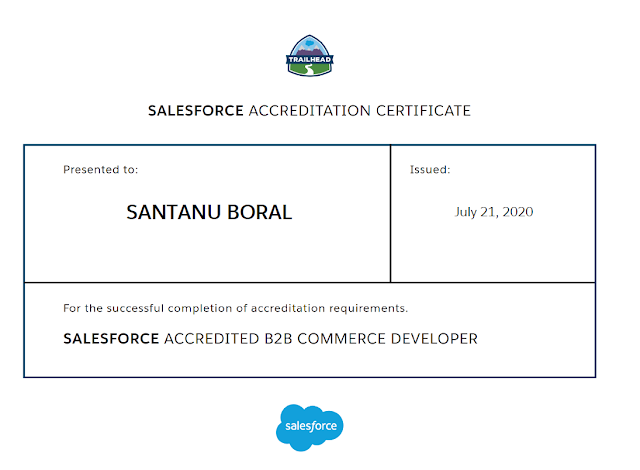






No comments:
Post a Comment